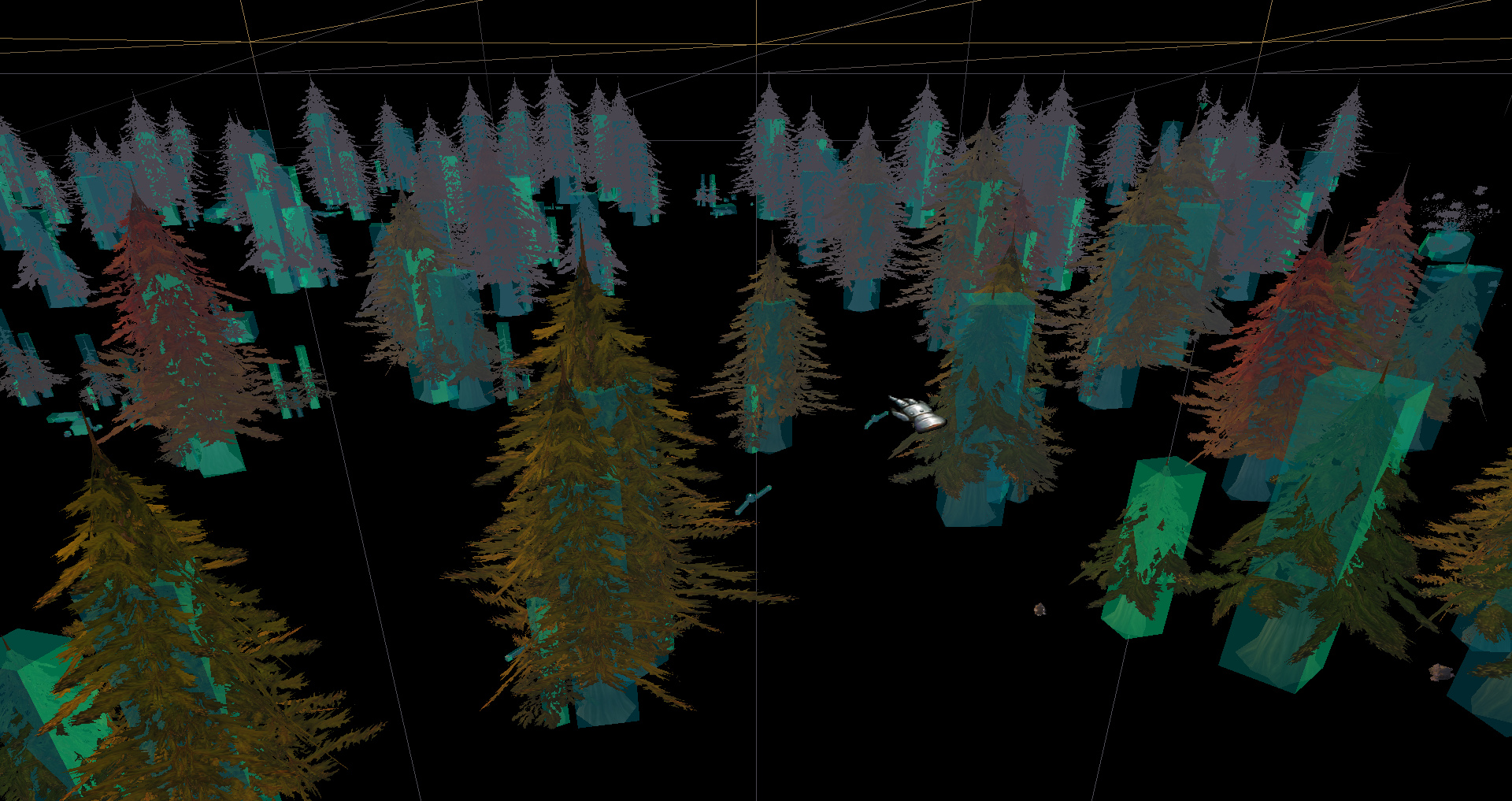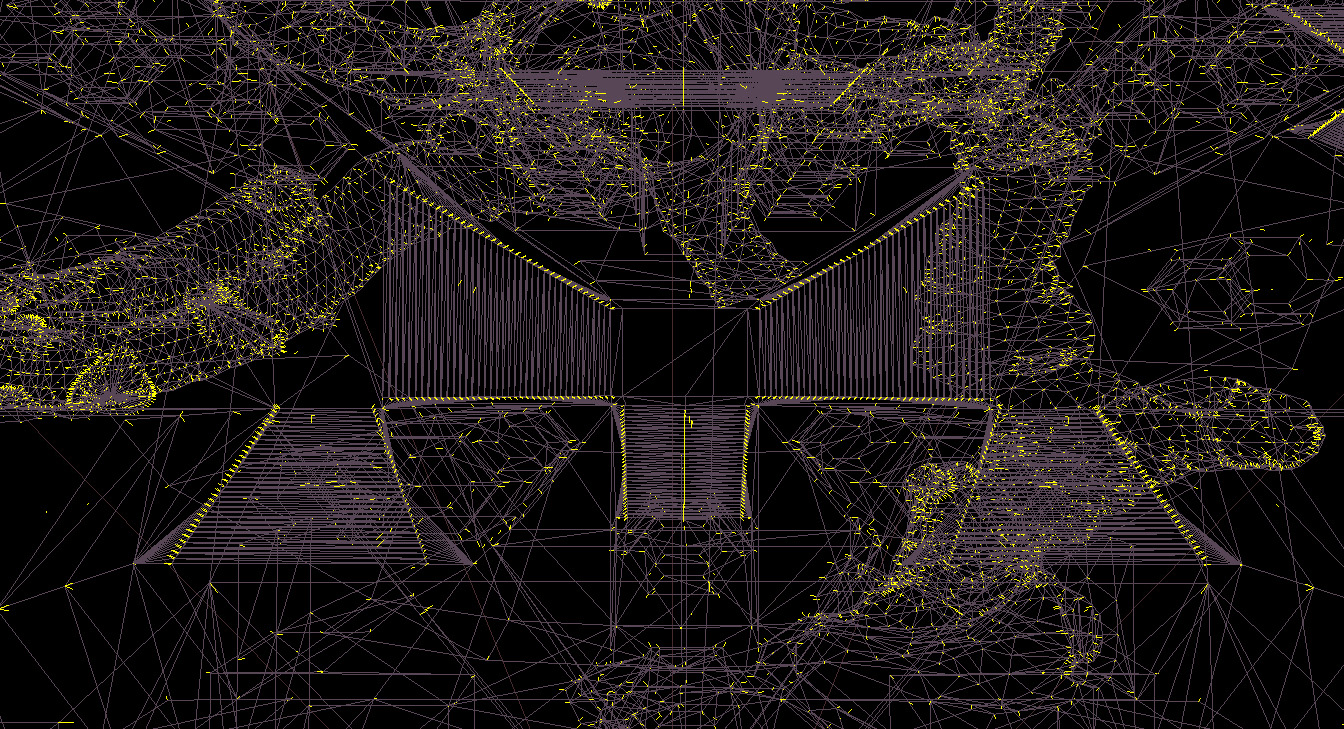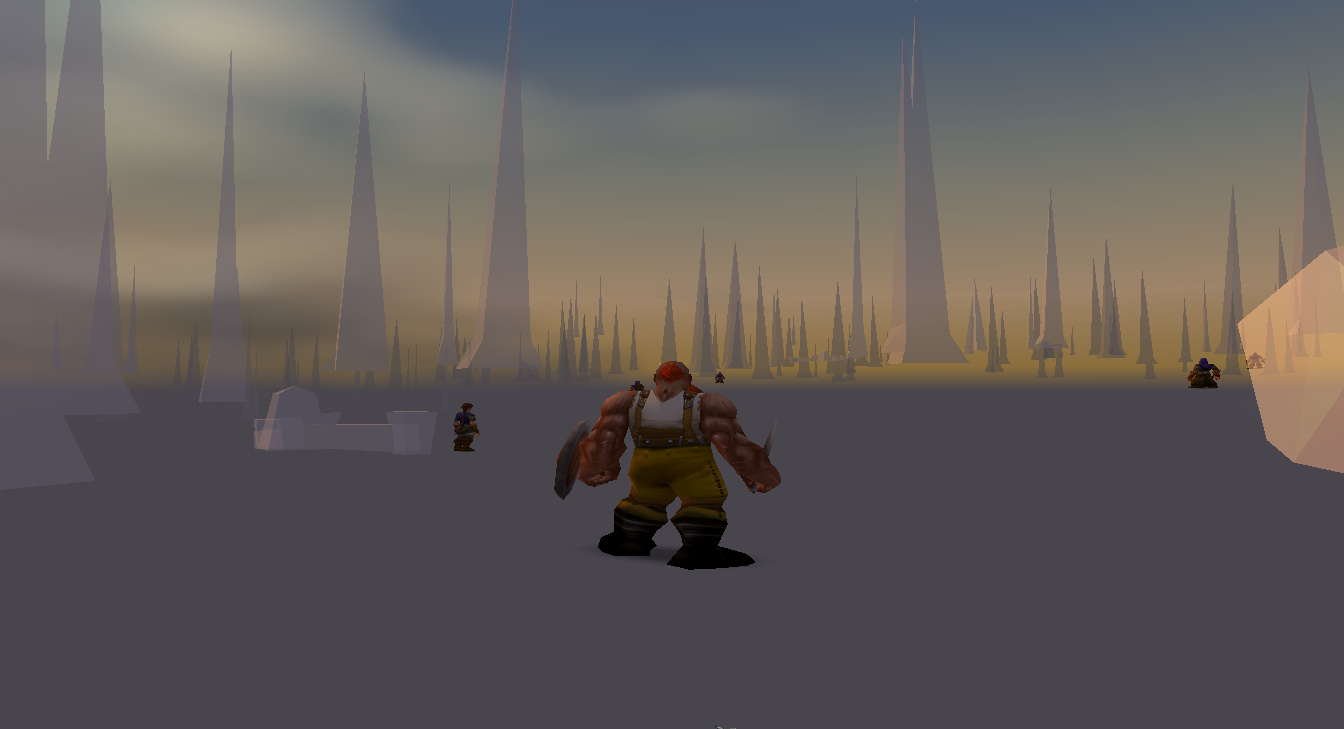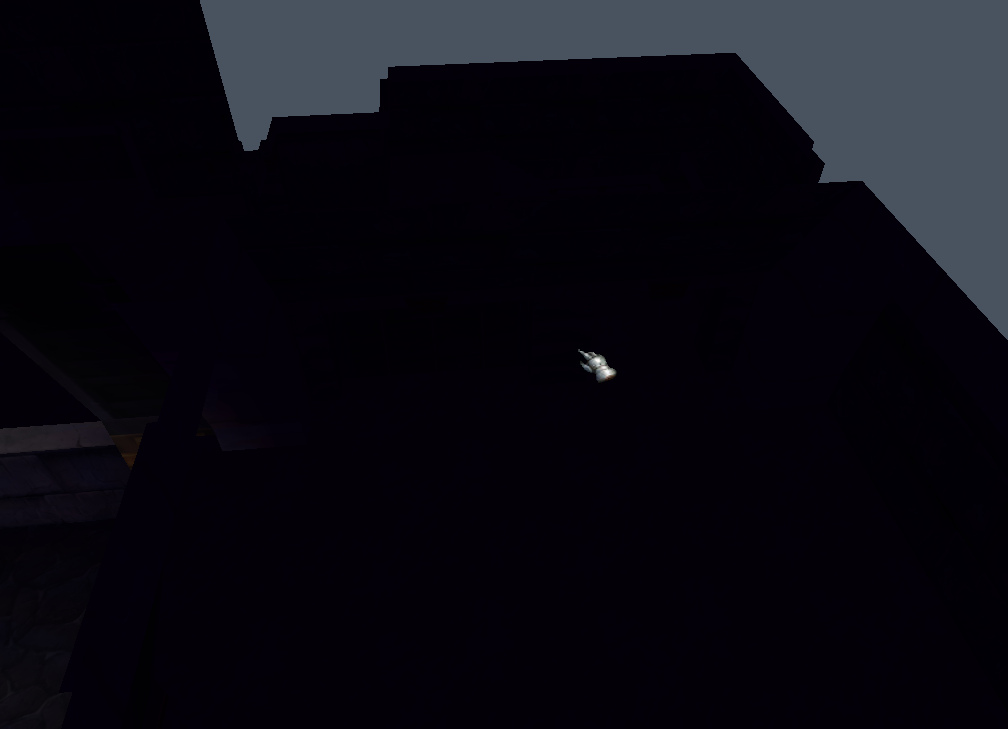Enables: Difference between revisions
(Created page with "'''Enables''' are how WoW rendering engine controls how the world is painted into your screen. We call it '''Enables''' because that's what the reverse engineering suggests. A...") |
No edit summary |
||
| (4 intermediate revisions by the same user not shown) | |||
| Line 3: | Line 3: | ||
This is how a normal render pipeline works for any WoW version (pseudocode). | This is how a normal render pipeline works for any WoW version (pseudocode). | ||
Wow.exe-> StormStaticEntryPoint | Wow.exe-> StormStaticEntryPoint | ||
Wow.exe-> PaintScreen | |||
Wow.exe-> OnPaint | |||
Wow.exe-> CGWorldFrame::RenderWorld | |||
Wow.exe-> CGWorldFrame::OnWorldRender | |||
Wow.exe-> CWorld::Render | |||
WoW.exe.DayNightRenderSky | |||
WoW.exe.GxSceneClear | |||
WoW.exe.DNSky::Render | |||
WoW.exe.DNStars::Render | |||
WoW.exe.DNPlanet::Render | |||
WoW.exe.DNPlanet::Render | |||
WoW.exe.DNClouds::Render | |||
WoW.exe.CWorldScene::RenderHorizon | |||
WoW.exe.CWorldScene::RenderChunks | |||
WoW.exe.CWorldScene::RenderMapObjDefGroups | |||
WoW.exe.CWorldScene::RenderOcean | |||
WoW.exe.CWorldScene::RenderWater | |||
WoW.exe.CWorldScene::RenderMagma | |||
WoW.exe.GxXformPop | |||
WoW.exe.GxRsPop | |||
WoW.exe.CWorldScene::RenderDoodads | |||
WoW.exe.CWorldScene::RenderObjects | |||
Start rendering again | Start rendering again | ||
So as you can see, the stars, planets, clouds and environment stuff is first painted, then the map ADTs are drawn, RenderMapObjDefGroups are WMOs and get painted after ADTs, then every liquid is painted, after that every M2 (Doodads) are painted too, and finally NPC/Players (RenderObjects) as the last step. | So as you can see, the stars, planets, clouds and environment stuff is first painted, then the map ADTs are drawn, RenderMapObjDefGroups are WMOs and get painted after ADTs, then every liquid is painted, after that every M2 (Doodads) are painted too, and finally NPC/Players (RenderObjects) as the last step. | ||
== Enables == | |||
You should know that poking these Enables may crash your client, specially in early versions of the game (alpha, vanilla, tbc) | You should know that poking these Enables may crash your client, specially in early versions of the game (alpha, vanilla, tbc) | ||
The following list of addreses can be used to find '''Enables''' in the mentioned versions: | The following list of addreses can be used to find '''Enables''' in the mentioned versions: | ||
| Line 75: | Line 75: | ||
WoW Alpha 0.5.3 is quite special on how Enables work, as you may see some rendering flags that doesn't exist in Vanilla and above. | WoW Alpha 0.5.3 is quite special on how Enables work, as you may see some rendering flags that doesn't exist in Vanilla and above. | ||
[[File:M2 collision boxes.jpg|thumb|M2 Collision Boxes]] | [[File:M2 collision boxes.jpg|thumb|left|M2 Collision Boxes]] | ||
[[File:Looking for the "Lisa" wall.jpg|thumb|left|Looking for the "Lisa" wall]] | |||
[[File:Pikes over M2.jpg|thumb|left|Pikes over M2]] | |||
One great thing about these Enables is that they can be used to illuminate some parts of WoW that weren't illumated properly, like Dun Garok in WoW 0.5.3. | |||
[[File:Dun Garok without lightning.jpg|thumb|left|Dun Garok ]] | |||
[[File:Dun Garok with lightning enabled (80999007).jpg|thumb|left|Dun Garok with lightning]] | |||
Revision as of 13:04, 22 May 2020
Enables are how WoW rendering engine controls how the world is painted into your screen. We call it Enables because that's what the reverse engineering suggests. Altough you may see it called "rendering flags" too.
This is how a normal render pipeline works for any WoW version (pseudocode).
Wow.exe-> StormStaticEntryPoint
Wow.exe-> PaintScreen
Wow.exe-> OnPaint
Wow.exe-> CGWorldFrame::RenderWorld
Wow.exe-> CGWorldFrame::OnWorldRender
Wow.exe-> CWorld::Render
WoW.exe.DayNightRenderSky
WoW.exe.GxSceneClear
WoW.exe.DNSky::Render
WoW.exe.DNStars::Render
WoW.exe.DNPlanet::Render
WoW.exe.DNPlanet::Render
WoW.exe.DNClouds::Render
WoW.exe.CWorldScene::RenderHorizon
WoW.exe.CWorldScene::RenderChunks
WoW.exe.CWorldScene::RenderMapObjDefGroups
WoW.exe.CWorldScene::RenderOcean
WoW.exe.CWorldScene::RenderWater
WoW.exe.CWorldScene::RenderMagma
WoW.exe.GxXformPop
WoW.exe.GxRsPop
WoW.exe.CWorldScene::RenderDoodads
WoW.exe.CWorldScene::RenderObjects
Start rendering again
So as you can see, the stars, planets, clouds and environment stuff is first painted, then the map ADTs are drawn, RenderMapObjDefGroups are WMOs and get painted after ADTs, then every liquid is painted, after that every M2 (Doodads) are painted too, and finally NPC/Players (RenderObjects) as the last step.
Enables
You should know that poking these Enables may crash your client, specially in early versions of the game (alpha, vanilla, tbc)
The following list of addreses can be used to find Enables in the mentioned versions:
['0.5.3']: renderFlags: 0xA4046C, renderFlagsDefault: 0x07104B73 ['0.8.0']: renderFlags: 0xA96C30, renderFlagsDefault: 0x1F900B77 ['1.1.2']: renderFlags: 0x69FE7C, renderFlagsDefault: 0x1F110F77 ['1.8.0']: renderFlags: 0x7EC93C, renderFlagsDefault: 0x9F110F77 ['1.12.0']: renderFlags: 0x87B2A4, renderFlagsDefault: 0x9F910F77 ['2.4.3']: renderFlags: 0x9A4510, renderFlagsDefault: 0x1F104F73 ['3.3.5a']: renderFlags: 0x8D774C, renderFlagsDefault: 0x1F104F73 ['4.3.4']: renderFlags: 0xA741A8, renderFlagsDefault: 0x0001BFFF ['5.4.8']: renderFlags: 0xE371D4, renderFlagsDefault: 0x0001BFFF ['6.2.3']: renderFlags: 0xF8422C, renderFlagsDefault: 0x00011FFF ['7.2.5']: renderFlags: 0x102FF3C, renderFlagsDefault: 0x7FF7FFFF ['7.3.5']: renderFlags: 0x1252CC0, renderFlagsDefault: 0x7FF7FFFF
Where renderFlags is the location of Enables in the memory (WoW.exe + renderFlags) and renderFlagsDefault is the default value for that version, just in case you have to reset it.
Depending on the WoW version you may see a different rendering mode as none all modes are supported in all the clients. And in all years of development these have evolved for obviously reasons.
WoW Alpha 0.5.3 is quite special on how Enables work, as you may see some rendering flags that doesn't exist in Vanilla and above.
One great thing about these Enables is that they can be used to illuminate some parts of WoW that weren't illumated properly, like Dun Garok in WoW 0.5.3.