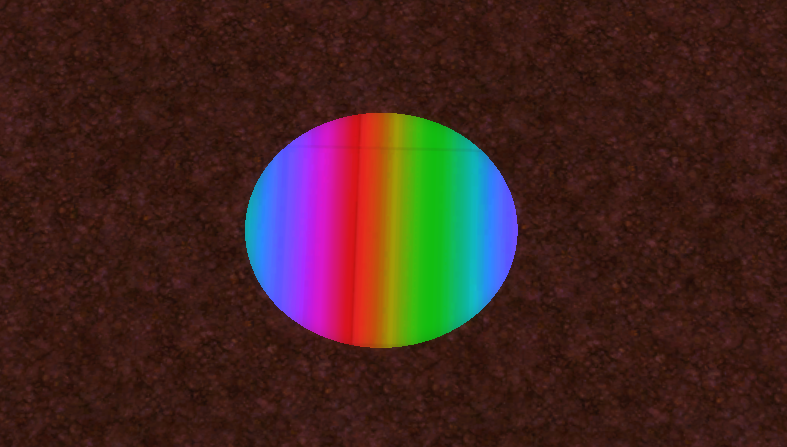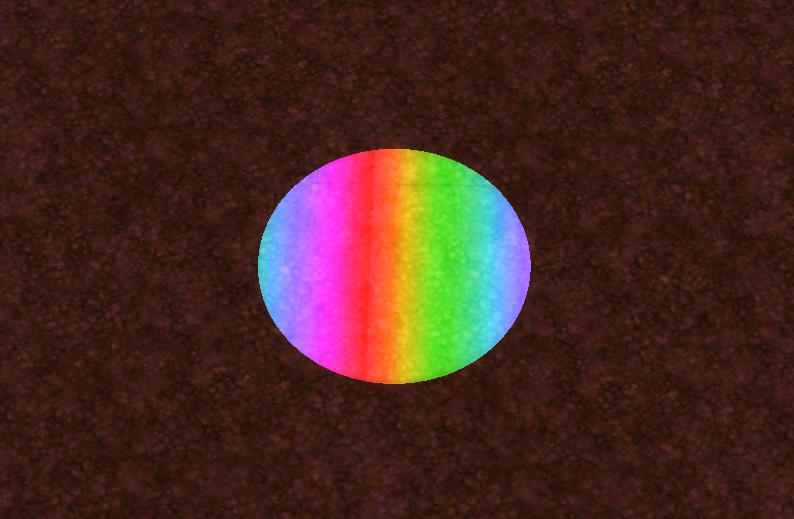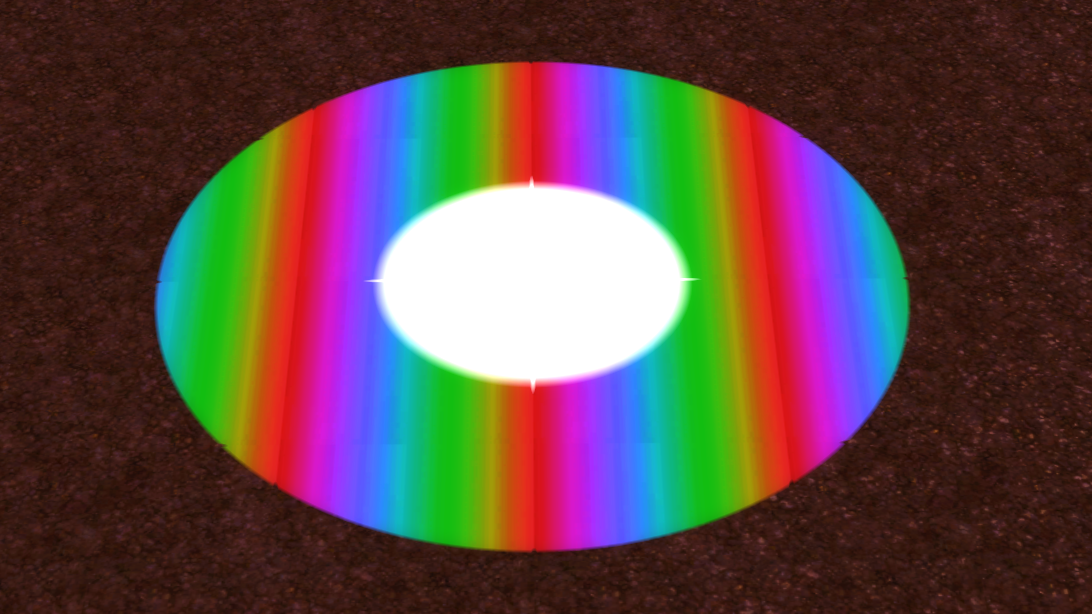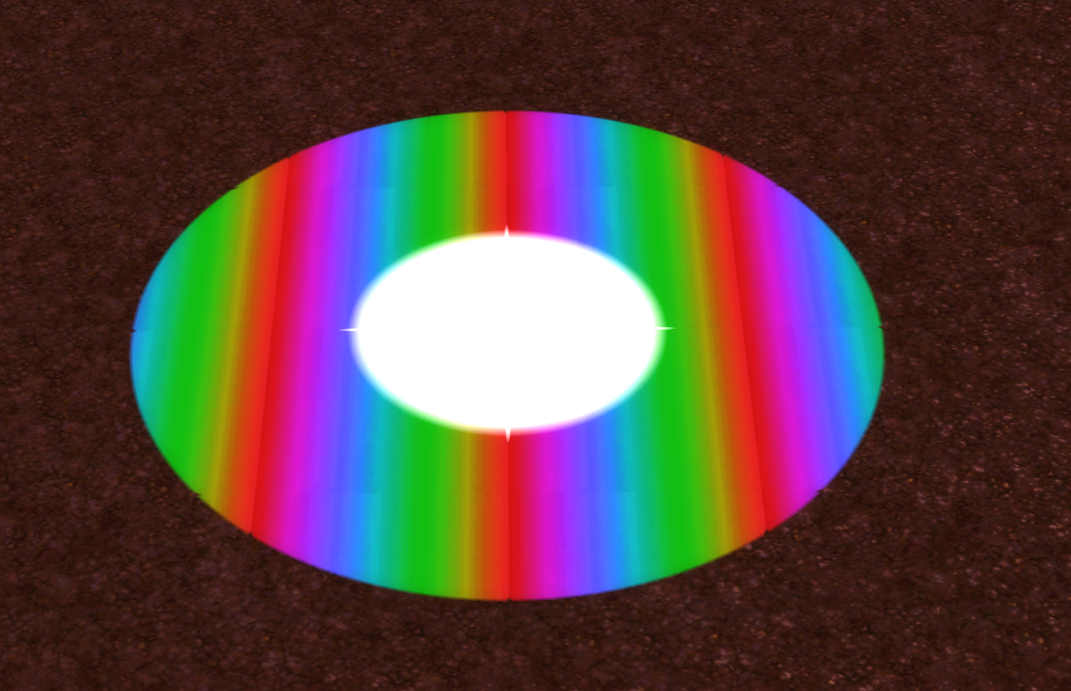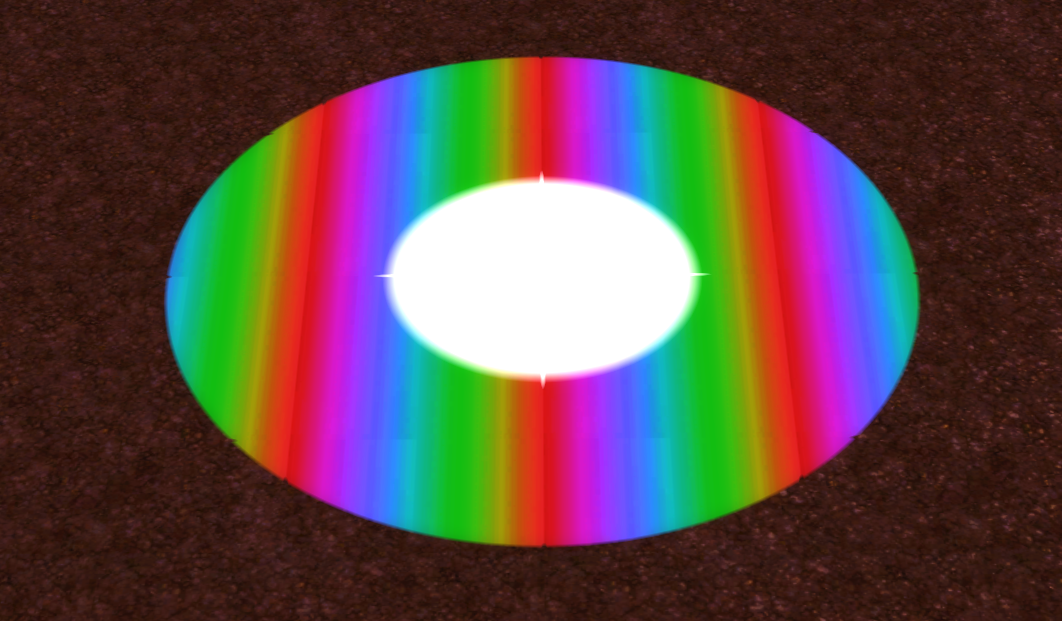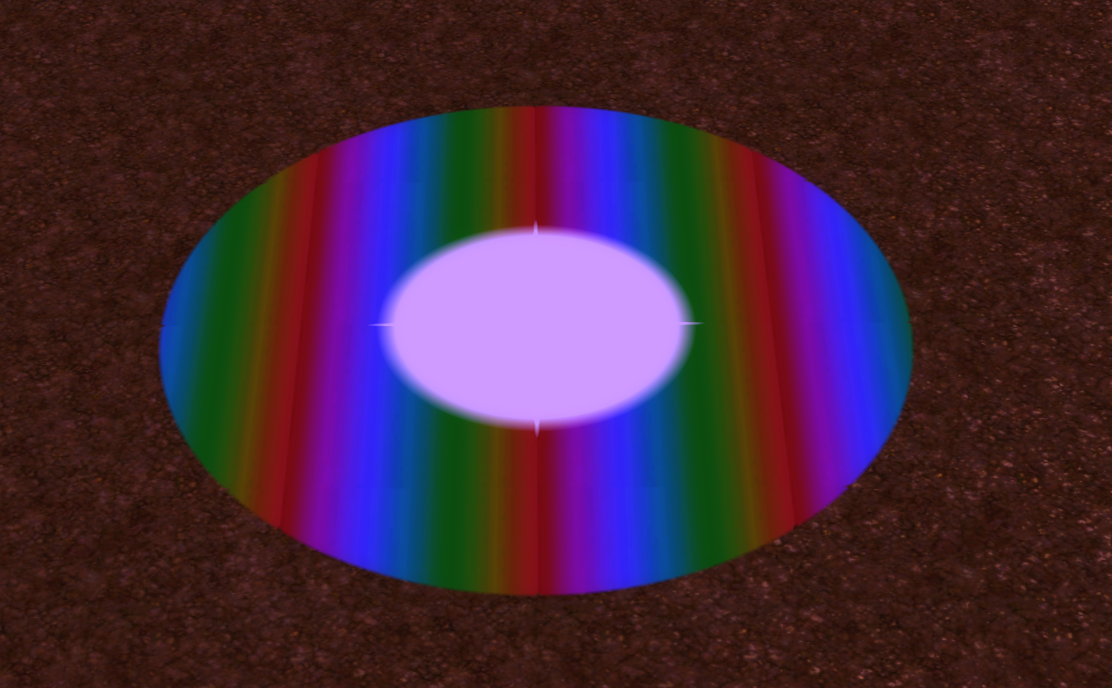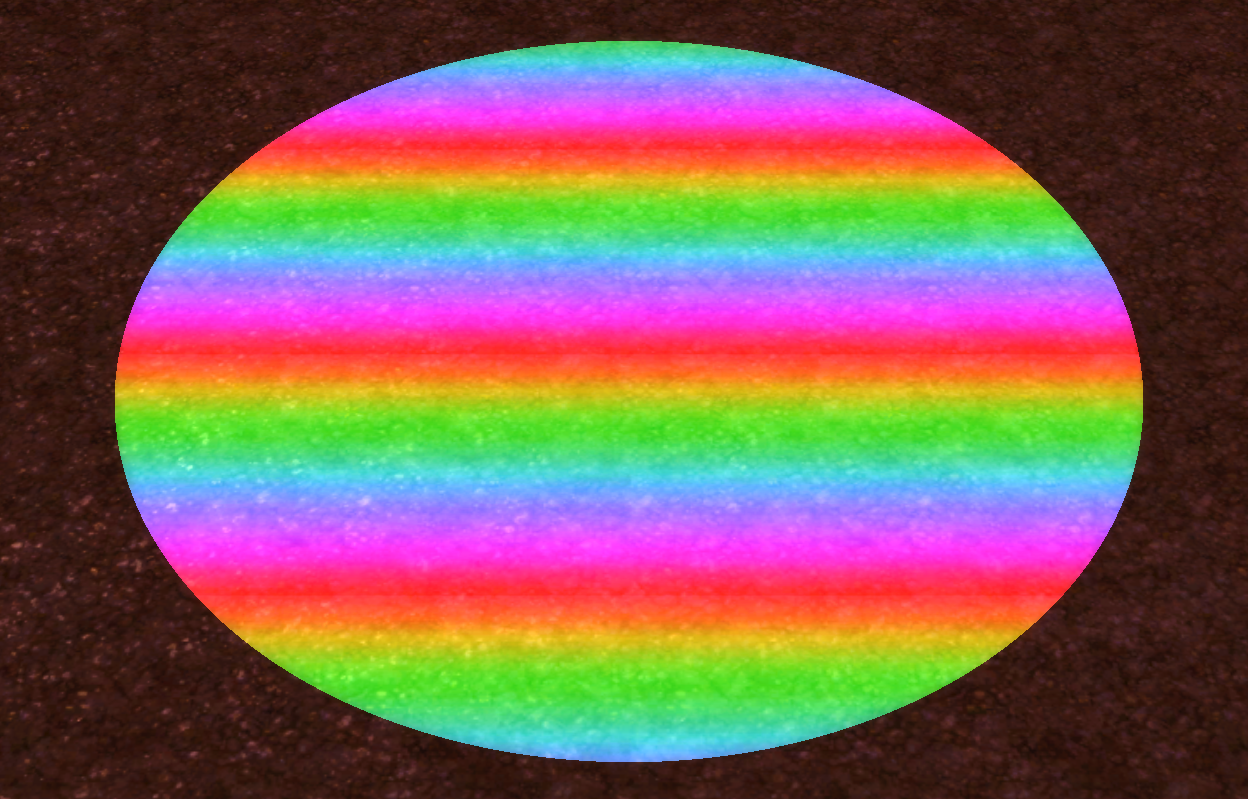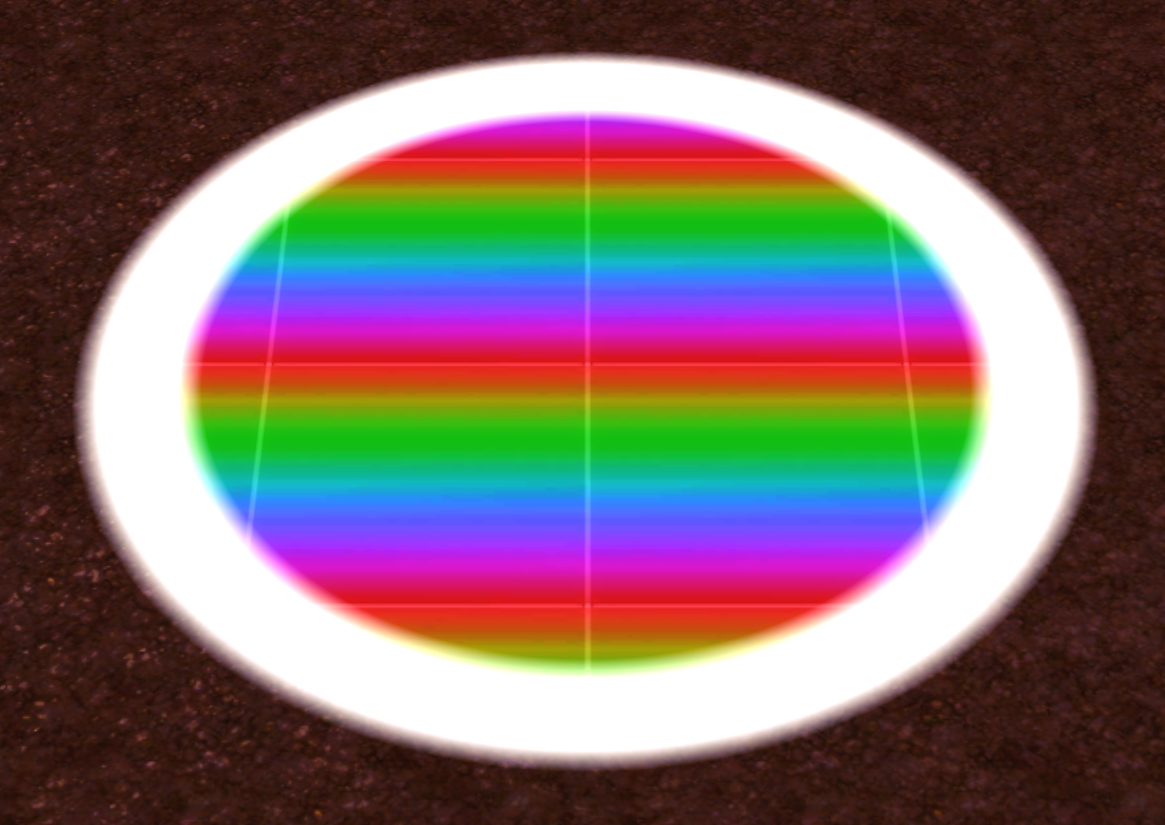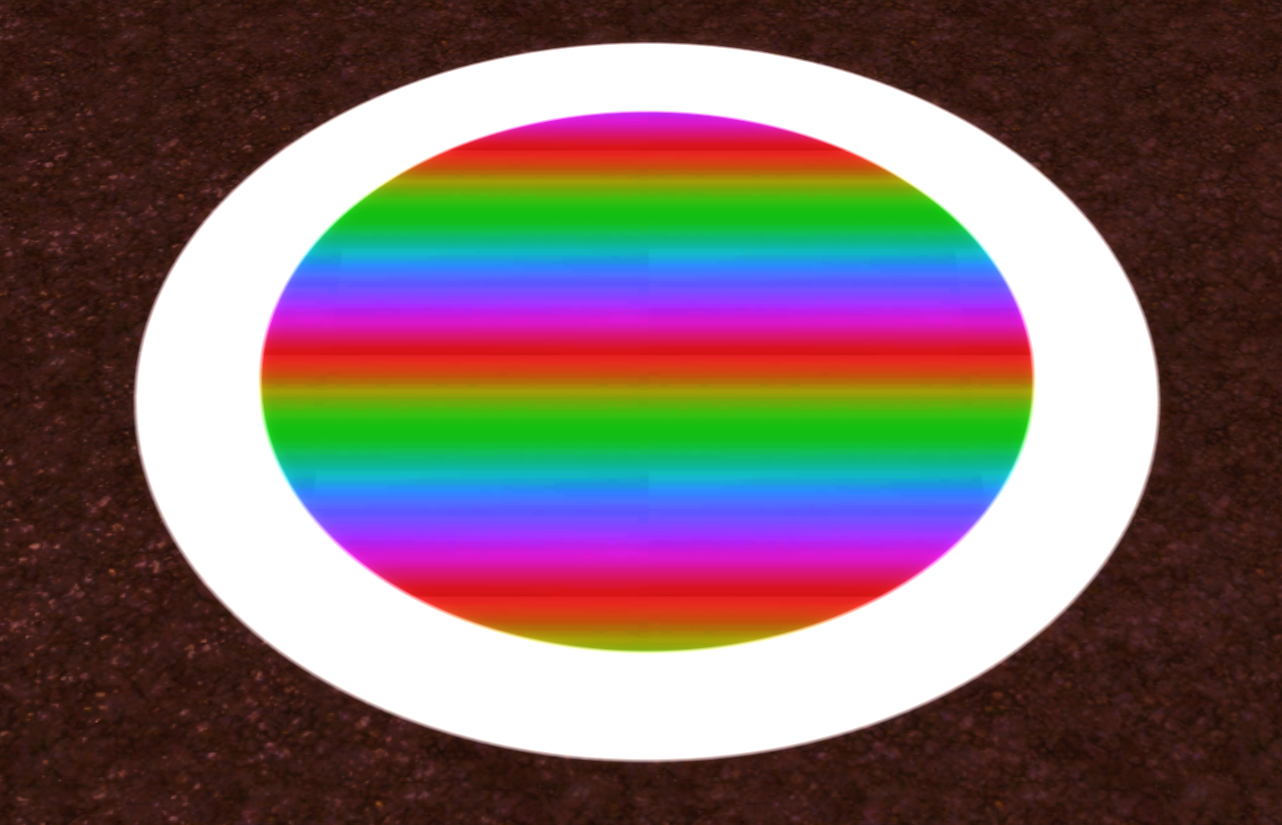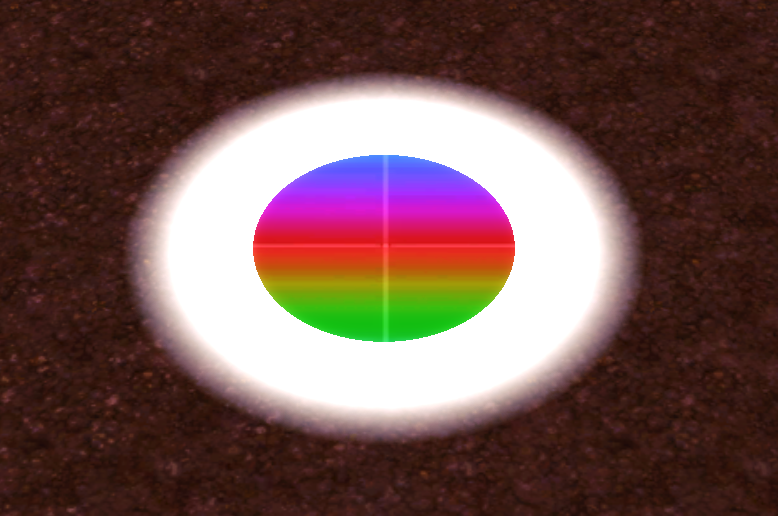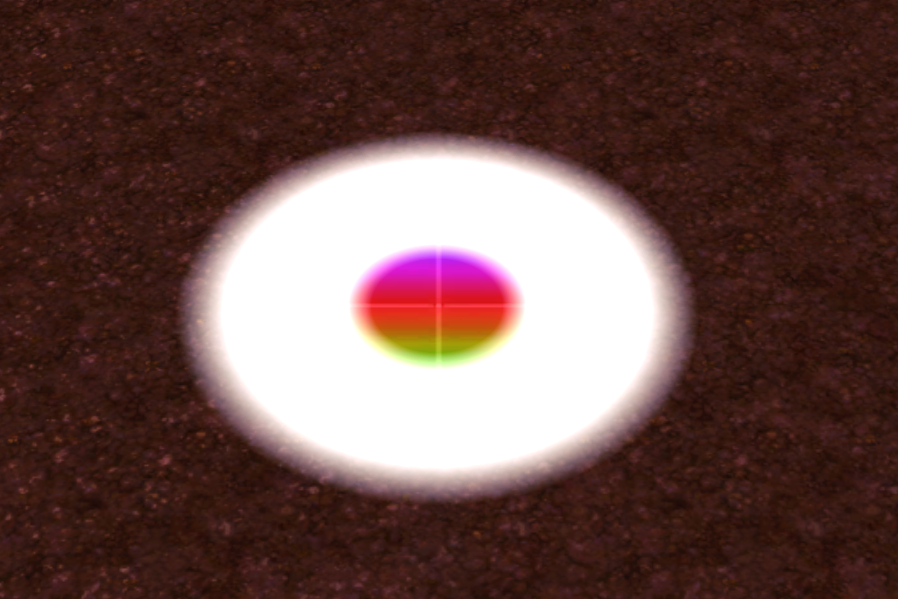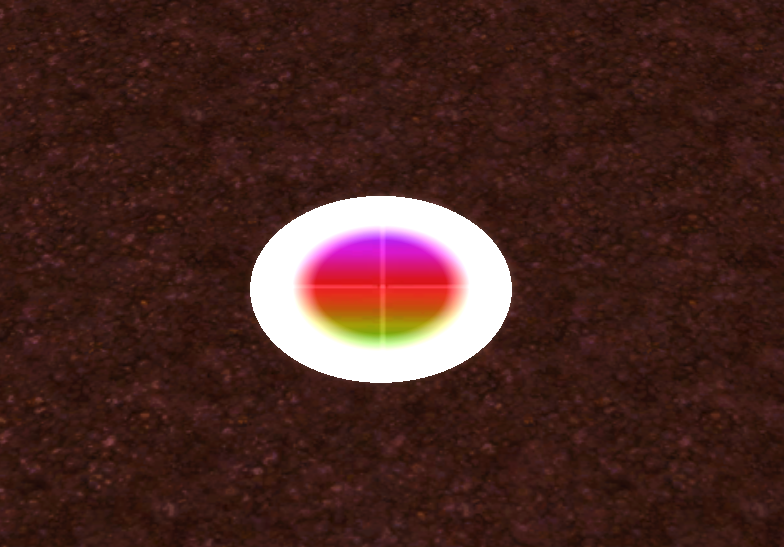DB/DecalProperties
Jump to navigation
Jump to search
AreaTriggers have two textures imposed upon one another. The relationship between the top and bottom texture can be treated like a donut, where the top is the interior, and the bottom is the donut itself.
See the screenshots below for how some of the attributes behave when changed.
Structure (8.3.5)
| Column | Field | Type | Notes |
|---|---|---|---|
| 1 | ID | Integer | Linked by AreaTrigger decalPropertiesId |
| 2 | FileDataID | iRefID | |
| 3 | TopTextureBlendSetID | iRefID | |
| 4 | BotTextureBlendSetID | iRefID | |
| 5 | modX | Float | |
| 6 | InnerRadius | Float | Inverse of how harshly BotTextureBlendSetID intrudes upon the TopTextureBlendSetID. At 0, there is a sharp cutoff. |
| 7 | OuterRadius | Float | Inverse of how harshly TopTextureBlendSetID applies on top of BotTextureBlendSetID. This controls the overall size of the areatrigger texture. |
| 8 | Rim | Float | Controls the size of the areatrigger texture by ensuring that the donut outer radius does not change. |
| 9 | Gain | Float | Controls how harshly the TopTextureBlendSetID spreads onto the normal textures around it. At 0 there is a sharp cutoff. |
| 10 | Flags | Bitmask | Behaviour properties of the decal. Flags 4 makes the texture colour change depending on camera angle - looking down on it is darker than from ground level. Flags 8 makes the bottom texture disappear. |
| 11 | Scale | Float | |
| 12 | FadeIn | Float | Self explanatory. 0 for instant. |
| 13 | FadeOut | Float | Self explanatory. 0 for instant. |
| 14 | Priority | Int | |
| 15 | BlendMode | Int | Controls how TopTextureBlendSet applies onto terrain. Type 0 is overwrite but with blending, Type 1 only works without BottomTextureBlendSet and Type 2 is overwrite without blending. |
| 16 | GameFlags | Int | |
| 17 | CasterDecalProperties | Int | |
| 18 | ArbitraryBoxHeight | Float |